
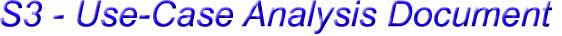
Supplemented Descriptions of Selected Use-Cases
| Use-Cases | |||
| Login | This is the process by which the user enters the system with a user name and password. There are two levels of security, named levels 1 and 2. | ||
| Flow of Events: | Flow 1: The user enters a user name and password in the Login Form. The system searches the user database to see if the user name and password are correct. They are correct and the system brings up the Main Form for the user. The main form will either be Level One or Level Two, depending on which level the user can access. Flow 2: The user enters a user name and password. The system searches the database and discovers that the password and/or username is incorrect. It returns a message indicating that the information is invalid and the user is shown this message. The Login Form resets the fields, and the process begins again. Flow 3: If the user does not enter a valid user name and/or password 3 times the system will shut itself down for security. | ||
| Sales Report | This function is only available after login by a level 1 user. It prints out a sales report based on the selection criteria specified by the user (e.g. dates, publication, customer). | ||
| Flow of Events: | Flow 1: The user enters search criteria and hits the search button. The system then searches the customer and publication databases to find the information needed. Then, it creates the Sales Report, which is displayed on the screen. Flow 2: The user enters an incorrect search parameter, which is discovered by the system when it tries to search the databases. This is displayed to the user through a message, before the form resets and the user begins again. | ||
| Edit Customer | This function is only available after login by a level 2 user. It allows the user to edit an existing customer's information in the database (such as name and address as well as publication subscription and delivery suspension). | ||
| Flow of Events: | Flow 1: The user begins by searching for a customer from their Main Form. This is accomplished by entering criteria into the fields on the form and pressing Search. The system then searches the customer and publication database to get a list of customers and their publications. Once a list of customers appears, the user selects the customer they wish to edit. The Customer Info Form appears. The user changes the information for the customer and presses the Confirm button which then makes the changes in the user database. Flow 2: The user enters bad search criteria when searching for the customer. This causes the database to return an error which is then displayed to the user. The form is then reset and the user begins again. | ||

